Controller Input Converter
A downloadable tool for Windows
This tool detects inputs from a (gaming) controller and simulates corresponding keyboard & mouse inputs.
For example: You want to play a game, that uses the wasd-keys to move and the space bar to jump, on your pc with a controller, but the game doesn't support that. This tool can however simulate a press of the space bar whenever it detects a button pressed on the controller. This way you can play the game.
Additionally, these are all the assignment possibilities:
| any button | any key |
| joystick | group of 4 keys (wasd, arrow keys) |
| d-pad | group of 4 keys |
| any d-pad button | any key |
| any button | any mouse button |
| joystick | mouse movement |
| joystick | mouse scrolling |
You can assign buttons or joysticks from the controller to keys or mouse actions and then also save that.
Important: The tool saves everything into the folder 'prefabs'. Make sure that it remains next to the executable, so that it can be loaded.
Tutorial:
- Download the executable
- Open it (two windows will open, one default window and one with the main screen)
- On the main screen, choose to make a new setting/prefab
- Input anything on your controller (e.g. a button) and a small window pops up and asks you to choose a key or mouse button (screenshot 1)
- For a joystick, move it and choose similarly from a window (screenshot 2)
- All the connections will be shown in a sort of list (screenshot 3)
- Click on save
- The window closes so that you can find the other (default) window to type the name
- If you choose "load" on the main screen, a list will show all the prefabs (also the one you just created)
- Click on one and choose to run or edit it (screenshot 4)
- If you click on "run", the window will once again disappear since it's not needed anymore. Don't close the default window now unless you want to end the input conversion
- You can test it in a notepad ;)
Known issues:
- Many games don't register the artificial mouse movement -> maybe not perfect for FPS Games, though you could use the controller together with a regular mouse...
- In the editor, if you move the joystick extremely fast from the rest position all the way (0 - 100%), the joystick gets interpreted as a button. Does not happen while playing
- Multiple controllers at the same time don't work
All this works at least for me with Switch Joy-Cons, that I let BetterJoy interpret as a controller. I hope the tool works for every kind of controller on every kind of Windows pc. If something doesn't work for you, let me know via a comment, maybe I can fix it.
If anyone is interested, I also put the source code for download.
| Status | Released |
| Category | Tool |
| Platforms | Windows |
| Author | Haeherfeder |
| Made with | pygame |
| Average session | A few seconds |
| Languages | English |
| Inputs | Keyboard, Mouse, Xbox controller, Joy-Con |
| Accessibility | Color-blind friendly, High-contrast |

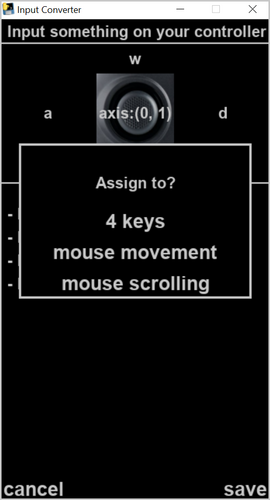


Leave a comment
Log in with itch.io to leave a comment.